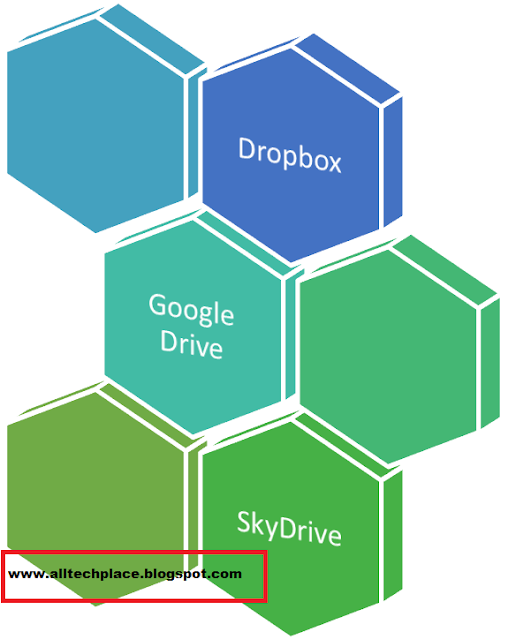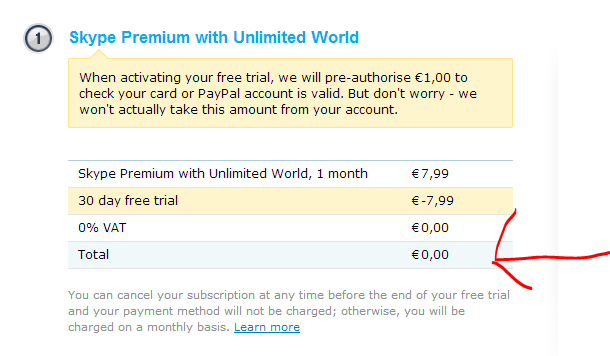Mostly person using a cloud service Dropbox to store a files online but they are planning to switch to another cloud service like Google Drive , SkyDrive or Dropbox . You will easily transfer files from Cloud service to another cloud service
Generally a user used a popular Google cloud service , Google Drive allow you to store many different types of files or folder , even a user can also edit files or to create new one by clicking the right from the cloud. Similarly you will also get all cloud free service from the Microsoft with the name of SkyDrive service that also provide service like Google Drive
How to Copy Files Between Dropbox, Google Drive and SkyDrive
There are lot of online service that helps to provide a facility to transfer a files Between Dropbox, Google Drive and SkyDrive cloud services , but Mover.io is the best free online service that helps you easily transfer files and folder from one cloud service to another .
Mover.io is a free service that provide a 10 GB data transfer without any cost , if the data exceed more than 10GB then it will charge you by $1 per extra GB of transfer.
You may copy files or folder from any cloud service like Google Drive and to transfer Dropbox , Dropbox to SkyDrive or Google Drive to Dropbox etc. even you also able to transfer old Google account to another or new account.
Moreover it also support FTP service that helps allow you to directly transfer files or folder from Dropbox to Google Drive or vice versa using FTP server .
There is no limit or restrictions of file size (condition apply on SkyDrive) , You may transfer unlimited number of files and folder from one cloud service to another one easily , If you want to transfer a folder that contain to many files then you will compress to zip and to transfer between the cloud services .
Mover.io can also provide a facility of backup for your online account . If the Google Drive is offline due to maintenance , you will also able to retrieve your files or folder through Dropbox.